Quantum Programming
Ways to program on Quantum Computers ? How to run program on quantum computer ? Will the program execute on quantum computer ? Most important thing Which programming language to use for quantum programming ? These are some of the question which people get confused of that includes me too . But here we clear all the air off with some examples for the solution . As we got to know about the Qubits in last post and from this post onwards we are not just discussing about this but we are going to have a hands on experiment with real life quantum computers , how ? Its too easy , as I said in my latter post quantum computers are not a classic computer that people can set it up in their home .
So how gonna we program on quantum computer ?
Cloud technology has not only led us to use high performance graphics but has also gave us the capacity to use some super high tech computers like quantum computers and much more from our place of comfort . Here are some of the basic online quantum computers .
1. Cirq ( An AI quantum hands on technology developed by GOOGLE )
2. Azure Quantum ( By Microsoft )
3. IBM Quantum Service ( By IBM )
These are the platforms used to run our quantum programs . But this platform is not everything to work with , to make our quantum product on the quantum computer we need some quantum based programming language and dependencies . In this thread we are going to use Qiskit as the programming language and IBM Quantum Service as the quantum platform .
Setup -
In this post we are first going to set things up so that we can run the program on the platform . ( Step by step process )
1. For the very first we have to download a package manager like Anaconda by python and R .
Download it from the official anaconda python site available for free
2. As soon as the download is complete now its time to install the anaconda on your PC .
3, To do that it is different in different Operating Systems , here we are taking Windows , Mac and Linux .
1. Windows
2. Linux
3. Mac
Follow all the following points to install it in mac
3. Its almost the ending point and your almost one step behind to get your hands on quantum machine .
4. Now install Jupyter Notebook for programming platform , to install it you can simply use CMD .
5. Now you check you python version by simply typing code .
6. You are almost set to go now head over to IBM Quantum experience official site and if you don't have an account them you will have to register for it and then sign in .
8. Head over to jupyter type in
> from qiskit import IBMQ
> IBMQ.save_account (' ')
Inside the bracket type in the token code generated in the IBMQ account .
9. BOOM you are all set to use your home quantum computer .
Up next post we will be writing our first code to implement on quantum computer .
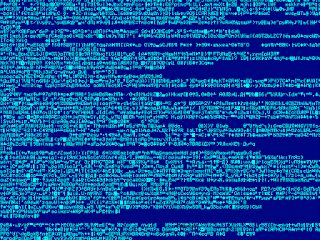
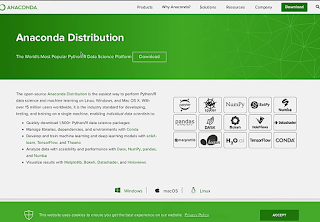
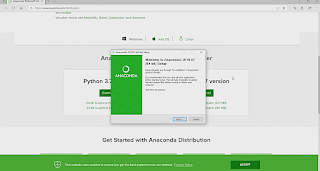
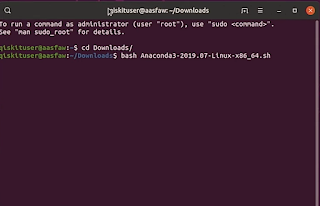

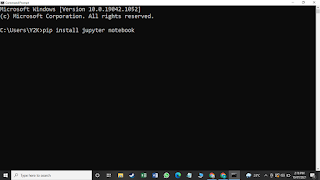
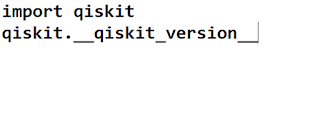

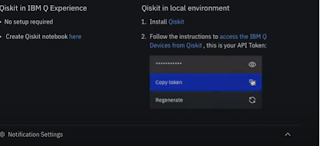
0 Comments