League of Legends Wild Rift download steps in any country. (Android users)
1. First of all download the VPN from Play Store from the link
2. As soon as the app gets downloaded > open the app > you will get the start free trial don't accept it and click the cross "X" above (if you have a different VPN app follow it's procedure ) > and then select the location the best one recommend is Singapore ( don't use India, USA ).
3. Now after this step go to your Play Store> in the top right corner and change your existing email ID to another email ID ( or else it can identify you and you can't download the game).
4. Now you are free to download your LOL from the link.
5. In my mobile after the VPN starts We can download it directly but on some phones, you will have to force stop the Play Store before even going to the 3rd step > go to Play Store settings and click on force stop "X" bottom Left corner.
And now done with your setup you are ready to RIFT in the game. Check out my blog on the game for more info
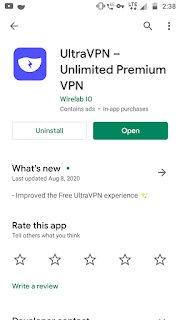




0 Comments